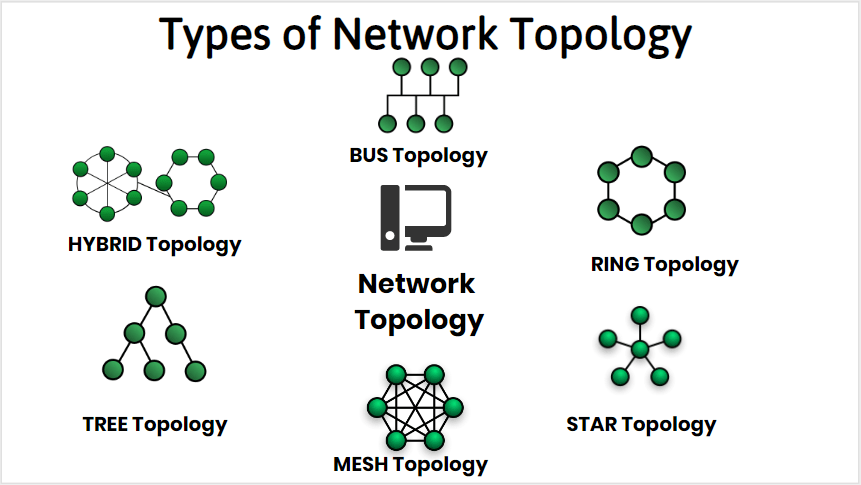What is network topology?
Network topology refers to the Physical and Logical arrangement of nodes (devices) and Connections in a computer network. The network topology defines the layout and structure of the network and determines how data flows between devices. Different types of network topologies include bus, star, ring, mesh, and hybrid topologies, each with its own advantages and disadvantages. What Is Network Topology?- and Explain its Types Network topology is important because it impacts network performance, efficiency, reliability, and scalability, and affects how network administrators diagnose and fixes issues.
The way a network is arranged impacts how business flows through it, and network directors use topology plates to optimize placement and path of bumps for effective data transfer. There are different types of topologies, each with their own benefits and limitations. By having a well- planned and designed network topology, associations can identify and resolve faults and ameliorate data transfer effectiveness. Overall, network topology is an important aspect of network structure that impacts its functionality and performance.
Why is network topology important?
Network topology is essential to the proper functioning of a network. It defines how devices are connected, how data is transmitted, and how network resources are allocated. Choosing the right topology is crucial as it can affect the network’s performance, energy efficiency, and data transfer rates. By having a well-designed and Maintained Network topology, network Administrators can more easily locate faults, troubleshoot issues, and allocate Resources. Network topology diagrams are an important tool for administrators as they provide a visual representation of the physical and logical layout of the network. These diagrams are useful in diagnosing network issues and in making changes to the network configuration. Overall, the network topology is a critical aspect of network infrastructure that plays an important role in network performance and functionality.
What are the types of network topologies?

There are several types of network topologies are following:

Bus topology: In a bus topology, all devices are connected to a single communication line called a “backbone.” Each device is connected to the backbone through a drop line or tap, which allows it to transmit and receive data. When a device sends data on the network, it is transmitted to all other devices on the network. Each device on the network checks whether the data is addressed to it or not, and if so, it processes the data; otherwise, it ignores it.
One of the advantages of a bus topology is its simplicity and ease of installation, as it requires only one communication line and minimal hardware.

Star topology: In a Star topology, all Devices are Connected to a central hub or switch. Each Device on the Network has its own dedicated connection to the hub, which acts as a central point for transmitting and receiving data. When a device on the network wants to communicate with another device, it sends the data to the central hub, which then forwards the data to the intended recipient.
One of the advantages of a star topology is that it is highly scalable and can support a large number of devices on the network without affecting performance. This makes it easier to manage and troubleshoot issues on the network.

Ring topology: In a Ring topology, all devices are connected in a circular loop, with each device Connected to the next one in the loop. Data flows around the loop in a single direction, with each device on the Network acting as a repeater to amplify and forward the data to the next device. When a device on the network wants to send data, it waits for an empty slot in the ring and then Transmits the data. The data is then passed from one device to the next until it reaches the intended recipient.
One of the advantages of a ring topology is that it can support high-speed data transfer rates, as each device on the network can repeat the data and keep it moving around the loop without the need for a central hub or switch. Additionally, it is easy to add or remove devices from the network without disrupting the rest of the network.

Mesh topology: In a mesh topology, each device on the Network is connected to every other device, forming a fully connected network. This means that data can be sent directly from any device to any other device on the Network, without the need for a central hub or switch. This makes mesh topology one of the most reliable network architectures, as it allows for multiple paths for data to travel if one connection fails.
One of the advantages of mesh topology is its high level of reliability and fault tolerance, as data can still be transmitted even if one or more connections fail. Additionally, mesh topology can support high bandwidth and low latency, as each device has a direct connection to every other device on the network.

tree topology: A tree topology is a type of computer network architecture in which nodes are arranged in a hierarchical structure resembling a tree. In this topology, a root node is connected to one or more nodes at the next level, and each of these nodes can in turn be connected to additional nodes at the next level. The branching continues until the final level is reached, consisting of the tree’s end nodes or leaves.

Hybrid Topology: Hybrid topology refers to a network design that combines two or more types of topologies to create a more robust and flexible network infrastructure. In a hybrid topology, the different types of topologies are interconnected in a way that optimizes the strengths of each topology while minimizing their weaknesses.
For example, a common hybrid topology is a combination of a star topology and a ring topology. In this case, the network would be designed such that individual devices are connected to a central hub in a star configuration, while the hubs themselves are interconnected in a ring configuration.