What is lambda?
AWS Lambda is a Serverless computing service provided by Amazon Web Services (AWS) that allows developers to run code without having to provision or manage servers Know more about lambda in AWS Essentially, it enables developers to upload their code to AWS Lambda, which then runs the code automatically in response to various events, such as changes to data in an Amazon S3 bucket or a change in an AWS DynamoDB table. Know more about lambda in AWS Lambda can also be used to create Restful APIs or to build and run simple microservices. One of the key benefits of AWS Lambda is that it scales automatically, meaning that it can handle any number of requests without the need for manual intervention. This can make it a cost-effective and flexible solution for running code in the cloud.
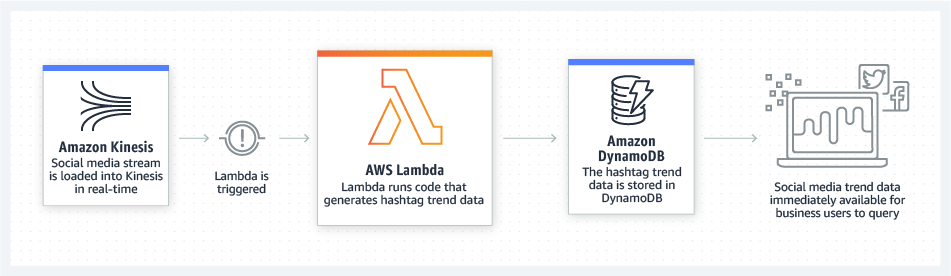
There is some Content Know more about lambda in AWS
AWS Lambda is a platform that enables developers to run their code in response to various events, such as changes in data or user actions. It’s a Serverless computing service, which means that developers don’t have to worry about managing the underlying infrastructure or scaling their applications to handle high traffic. Instead, AWS Lambda automatically manages the computing resources required to run the code, making it a highly scalable and cost-effective solution. By using AWS Lambda, developers can focus on writing code and building applications, while leaving the infrastructure management to AWS.
Step to create lambda function in AWS
Here are the general steps to create a Lambda function in AWS:
- Log into your AWS console and navigate to the AWS Lambda service.
- Click on the “Create function” button to begin creating a new Lambda function.
- Choose the method for creating your function. You can either use a blueprint, a preconfigured template for a specific use case or start from scratch.
- Choose the runtime for your function. AWS Lambda supports a variety of programming languages, such as Python, Node.js, and Java.
- Configure the basic settings for your function, such as the function name, role, and memory allocation.
- Write or paste your code into the code editor and configure any required environment variables.
- Define the triggers for your function, which specify the events that will trigger the function to run.
- Test your function locally or in the AWS Lambda console.
- If everything is working correctly, publish your function to make it available for use.
- Optionally, configure any additional settings, such as monitoring and logging, before saving your function.
These steps may vary slightly depending on the specific use case and programming language, but they provide a general overview of the process of creating a Lambda function in AWS.
when the use lambda function in AWS?

AWS Lambda is a powerful tool that can be used for a wide range of applications. Here are some examples of when to use AWS Lambda:
- Event-Driven Processing: Know more about lambda in AWS Lambda can be used to process events such as changes to data in an S3 bucket or a message from an AWS SQS queue.
- Backend Processing: AWS Lambda can be used to handle backend processing tasks such as data validation, filtering, and transformation.
- Real-time File Processing: AWS Lambda can be used to process files in real-time, such as image and video transcoding or text processing.
- IoT Data Processing: AWS Lambda can be used to process data from IoT devices, such as temperature and humidity readings.
- Chatbots and Voice Assistants: AWS Lambda can be used to create chatbots and voice assistants that can interact with users and perform tasks.
- Web and Mobile Backends: AWS Lambda can be used to build serverless web and mobile applications.

